目录
环境基于window,文件中的配置路径为绝对路径。window中配置nginx,路径要使用
//代替\
业务需求:一个服务器运行两个vue项目,并且要求端口号必须是一致的。
实现效果:http://localhost:8080/,http://localhost:8080/screen。
一,Vue路由Hash模式配置nginx
路径为/访问项目配置:
将Vue-router插件中基础路径选项base设置为/。
router/index.js
jsconst router = new VueRouter({
base:'/',
routes,
})
打包好的文件dist的绝对路径复制,打开nginx配置文件nginx.conf,在servera选项中配置路径
shellserver:{
# ....
location / {
root D://nginx-1.18.0//html//app//dist//;
index index.html index.htm;
}
#....
}
路径为/screen访问项目配置:
router/index.js
jsconst router = new VueRouter({
base:'/screen',
routes,
})
vue.config.js
jsmodule.exports = {
publicPath:'/screen/',
//...
}
base选项与publicPath选项值要一致;关于publicPath的介绍
shellserver:{
# ....
location /screen {
alias D://nginx-1.18.0//html//screen//dist//;
index index.html index.htm;
}
#....
}
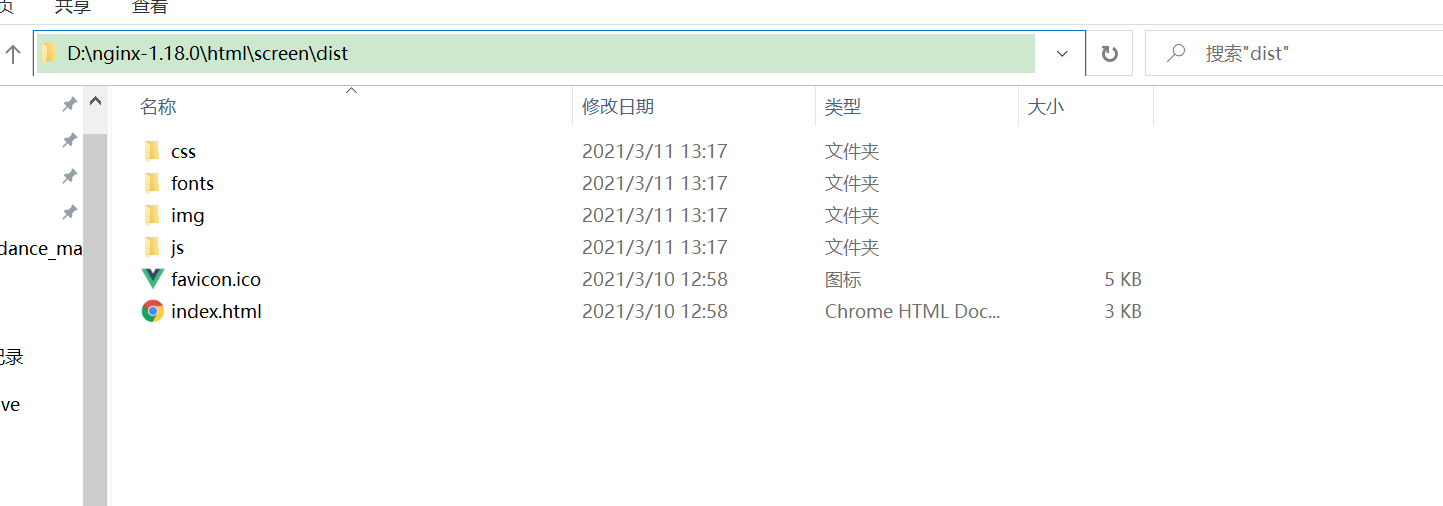
nginx.conf
shell#user nobody;
worker_processes 1;
#error_log logs/error.log;
#error_log logs/error.log notice;
#error_log logs/error.log info;
#pid logs/nginx.pid;
events {
worker_connections 1024;
}
http {
include mime.types;
default_type application/octet-stream;
#log_format main '$remote_addr - $remote_user [$time_local] "$request" '
# '$status $body_bytes_sent "$http_referer" '
# '"$http_user_agent" "$http_x_forwarded_for"';
#access_log logs/access.log main;
sendfile on;
#tcp_nopush on;
#keepalive_timeout 0;
keepalive_timeout 65;
#gzip on;
server {
listen 8080;
server_name localhost;
#charset koi8-r;
#access_log logs/host.access.log main;
location /screen {
alias D://nginx-1.18.0//html//screen//dist//;
index index.html index.htm;
}
location / {
root D://nginx-1.18.0//html//app//dist//;
index index.html index.htm;
}
#error_page 404 /404.html;
# redirect server error pages to the static page /50x.html
#
# error_page 500 502 503 504 /50x.html;
# location = /50x.html {
# root html;
# }
# proxy the PHP scripts to Apache listening on 127.0.0.1:80
#
#location ~ \.php$ {
# proxy_pass http://127.0.0.1;
#}
# pass the PHP scripts to FastCGI server listening on 127.0.0.1:9000
#
#location ~ \.php$ {
# root html;
# fastcgi_pass 127.0.0.1:9000;
# fastcgi_index index.php;
# fastcgi_param SCRIPT_FILENAME /scripts$fastcgi_script_name;
# include fastcgi_params;
#}
# deny access to .htaccess files, if Apache's document root
# concurs with nginx's one
#
#location ~ /\.ht {
# deny all;
#}
}
# another virtual host using mix of IP-, name-, and port-based configuration
#
#server {
# listen 8000;
# listen somename:8080;
# server_name somename alias another.alias;
# location / {
# root html;
# index index.html index.htm;
# }
#}
# HTTPS server
#
#server {
# listen 443 ssl;
# server_name localhost;
# ssl_certificate cert.pem;
# ssl_certificate_key cert.key;
# ssl_session_cache shared:SSL:1m;
# ssl_session_timeout 5m;
# ssl_ciphers HIGH:!aNULL:!MD5;
# ssl_prefer_server_ciphers on;
# location / {
# root html;
# index index.html index.htm;
# }
#}
}
Hash模式配置完成了!
二,Vue路由History模式配置nginx
同Hash模式配置nginx,History模式配置nginx对Vue文件的操作是一样的。唯独在nginx.conf需要添加try_files选项配置。
演示的两个Vue项目中router/index.js将History模式打开
router/index.js
jsconst router = new VueRouter({
mode:'history'
//...
})
nginx.conf
shell#...
server:{
# ....
location / {
root D://nginx-1.18.0//html//app//dist//;
index index.html index.htm;
try_files try_files $uri $uri/ /index.html;
}
location /screen {
alias D://nginx-1.18.0//html//screen//dist//;
index index.html index.htm;
try_files $uri $uri/ /screen/index.html;
}
#....
}
#...
这样Vue路由History模式就配置好了。
三,nginx.conf文件中root与alias的区别
root,alias都是指定文件路径的方式
alias指定文件路径的后面必须以/结束 ,root指定文件路径以/结束不是必须的。
-
当url没有前缀
url没有前缀时,使用
root,alias没有什么区别rootshelllocation / { root D://nginx-1.18.0//html//app//dist//; index index.html index.htm; }aliasshelllocation / { alias D://nginx-1.18.0//html//app//dist//; index index.html index.htm; }使用
alias,root都能达到我们想要的效果 -
当url有前缀
url有前缀后,
root,alias各自有不同的表现rootshelllocation /screen { root D://nginx-1.18.0//html//app//dist//; index index.html index.htm; }指定的文件路径会变成
路径+location路径;服务器就会去D:\\nginx-1.18.0\html\app\dist\screen路径下寻找index.html文件,但该路径下没有。访问时是404页面aliasshelllocation /screen { alias D://nginx-1.18.0//html//app//dist//; index index.html index.htm; }指定的文件路径不会发生变化,
alias路径替换location路径
四,try_files的作用
try_files相当于重定向的作用
shelllocation /screen { root D://nginx-1.18.0//html//app//dist//; index index.html index.htm; try_files $uri $uri/ /screen/index.html; }
try_files语法:
shelltry_files file... uri
该语法表示:
try_files后面可以定义多个文件路径和最后一个作为内部跳转的uri,文件路径是root和alias指令合在一起构造而成的
例如:访问http://localhost/screen, $uri就是/screen
try_files第一个值是$uri, root+$uri为D:\nginx-1.18.0\html\app\dist\screen 明显服务器查找不到该文件夹;
try_files第二个值是$uri/, root+$uri/为D:\nginx-1.18.0\html\app\dist\screen\ 明显服务器也查找不到该文件夹;
最后只能返回/screen/index.html,其中/screen会被root或alias替换 ,实际路径为D:\nginx-1.18.0\html\app\dist\index.html
前端工程师还需要知道的知识点:nginx匹配规则及优先级
参考
本文作者:凌览
本文链接:
版权声明:本博客所有文章除特别声明外,均采用 BY-NC-SA 许可协议。转载请注明出处!
